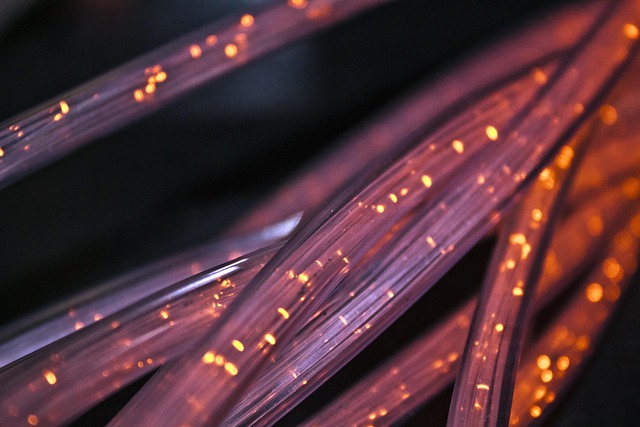In today’s fast-paced world of entertainment, nothing is more frustrating than experiencing delays while streaming your favorite TV shows or movies. As a TV enthusiast, the promise of instant access to content can quickly be marred by buffering, lagging, or glitching, immersing you in a maddening cycle of anticipation followed by disappointment. This blog post serves as a guide to help you master the art of overcoming these delays, ensuring that your viewing experience is as enjoyable as possible.
To begin with, understanding the technical aspects of streaming technology is crucial. Streaming relies on a complex interplay between your internet connection, the streaming platform, and your display device. When there is a delay, it often stems from insufficient bandwidth, which can be exacerbated by multiple devices connected to the same network. To optimize your streaming experience, consider upgrading your internet plan or investing in a quality router that prioritizes bandwidth for your streaming devices.
Visualization is key when troubleshooting the causes of these delays. Most modern streaming devices offer a display technology that allows you to see how much bandwidth is being used in real-time. Accessing these metrics can provide insights into whether your streaming speed is adequate. If your connection speeds are consistently below what you pay for, it may be time to contact your internet service provider to address the issue.
Moreover, the choice of monitor or display technology can also play a significant role in your streaming experience. Investing in high-quality displays with low input lag ensures that your content is rendered beautifully without additional delays introduced by poor hardware. Look for monitors with high refresh rates and resolutions that match your streaming content for a seamless experience. OLED and QLED technologies, for instance, provide advancements in visual clarity and response times, making them perfect for streaming enthusiasts.
Additionally, consider the importance of optimizing your home network for streaming. Enabling Quality of Service (QoS) settings on your router can help prioritize streaming traffic over other types of data usage. This means that even if other devices are drawing bandwidth, your streaming content will have the necessary resources to flow smoothly.
On the software side, regularly updating your streaming applications can also reduce delays. Developers often release updates that improve performance, patch bugs, and enhance connectivity. Keeping your apps up to date can significantly decrease the chances of experiencing streaming hiccups.
Finally, don’t forget the importance of physical connections. While many devices stream wirelessly, a wired connection via Ethernet can provide a more stable and faster data transfer rate. If possible, connect your streaming device directly to your router to minimize delays caused by Wi-Fi interference.
By understanding the interplay of technology, display choices, network optimization, and software updates, you can effectively tackle delays in streaming technology. Empower yourself with this knowledge to enhance your viewing experience and transform those moments of frustration into blissful entertainment.