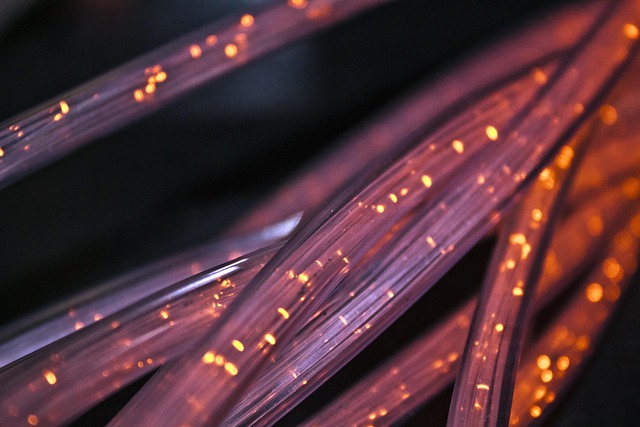Mastering Buffering: The Definitive Guide to Optimizing Streaming on TV and Monitors
In today’s fast-paced world, streaming entertainment is more popular than ever. Whether you’re binge-watching your favorite series or catching up on the latest blockbuster film, a smooth streaming experience is essential. However, nothing can ruin your enjoyment quite like buffering. It’s that dreaded moment when your screen freezes, and you’re left staring at an endless spinning wheel. But fear not! This guide will explore everything you need to know about optimizing your streaming experience on TVs and monitors, so you can say goodbye to interruptions and hello to seamless viewing.
Understanding Buffering
Buffering occurs when your device needs more data to continue playback than it can currently receive. This can happen for several reasons, including slow internet speeds, inefficient streaming architecture, or subpar hardware. While it’s frustrating, understanding how buffering works is the first step in taking control of your streaming quality.
Choosing the Right Display Technology
When selecting a monitor or TV for streaming, not all display technologies are created equal. Look for models with low input lag and high refresh rates. These specifications ensure that your device can quickly render the streaming data without going through a lengthy buffering process. OLED and QLED displays are great options as they offer vibrant colors and sharp details, enhancing your streaming experience.
Internet Speeds Matter
Your internet connection is the lifeblood of any streaming activity. To minimize buffering, invest in a high-speed internet plan. A minimum of 25 Mbps is recommended for HD streaming, while 4K streaming requires even more bandwidth. Consider using a wired connection instead of Wi-Fi to ensure stable and consistent speeds. Ethernet cables can significantly reduce any potential lag from Wi-Fi instability.
Optimize Your Home Network
Networking equipment plays a crucial role in streaming. Ensure that your router is up-to-date and capable of handling multiple devices. Quality of Service (QoS) settings can prioritize streaming traffic over other activities on your network, further reducing buffering issues. Remember to also position your router in a central location to ensure the best possible coverage throughout your home.
Adjust Streaming Settings
Many streaming services allow you to adjust the quality of your stream. If you find yourself experiencing frequent buffering, consider lowering the resolution to 720p or even 480p. While it may not be ideal for the best visual experience, it can minimize the amount of data being used and help keep the stream flowing smoothly.
Clear Your Cache and Update Software
Frequent buffering issues can also stem from your device’s software or cache. Regularly clearing your cache and making sure your streaming apps are up to date can resolve many playback issues. Keeping your TV or monitor’s firmware updated can also enhance performance and compatibility with new streaming services.
Reduce Background Usage
When streaming, ensure that you aren’t overloading your connection with other tasks. Background apps, updates, or even other users on the same network can contribute to buffering. Limiting these distractions can free up bandwidth and provide a smoother streaming experience.
Explore Alternatives
If you’ve tried all the above solutions and still face persistent buffering, consider alternative streaming solutions. Devices like Chromecast, Roku, or Amazon Fire Stick may offer better optimization for your streaming needs. These devices often come with dedicated hardware and software designed specifically to improve streaming performance.
By implementing these strategies, you can minimize buffering and optimize your streaming experience on both TVs and monitors. In the end, mastering buffering is all about understanding your technology, your internet connection, and making the right choices to enhance your viewing pleasure.