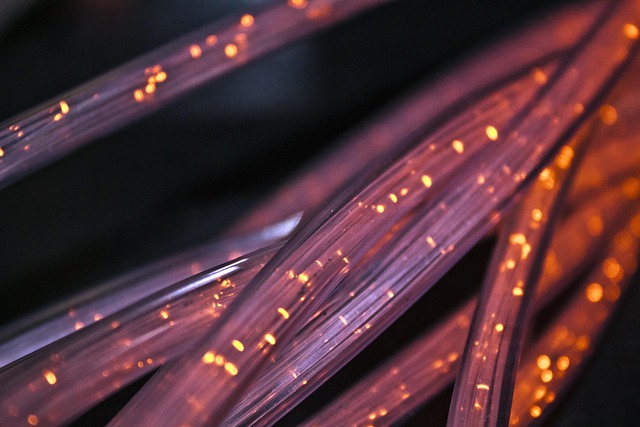In an era where streaming has become an integral part of our daily entertainment, ensuring the best possible viewing experience is more crucial than ever. Whether it’s binge-watching your favorite series, catching the latest movie releases, or gaming with friends, a properly configured TV display can drastically enhance your experience. If you’ve noticed your visuals appearing off or the quality dwindling, it might be time to restore factory settings on your TV.
The Importance of a Clear Display
Picture this: you sit down, excited to dive into a new season of your beloved show. You press play, but the colors are dull, the clarity is lacking, and the overall experience feels underwhelming. Display technology has come a long way, but when not calibrated correctly, even the best TVs won’t perform at their peak. This is where the technics of restoration come into play, helping to refresh your screens for those stunning visuals you crave.
When to Consider Restoring Factory Settings
Before diving into the steps, it’s vital to recognize the signs that you need to restore factory settings:
- Inconsistent image quality across different content.
- Frequent glitches or lag during streaming sessions.
- Settings that became overly complicated after numerous adjustments.
- Picture adjustments (brightness, contrast) that don’t seem to take effect.
Steps to Restore Factory Settings
Restoring your TV to its original factory settings can be a straightforward process, but it varies slightly depending on the brand and model. Here’s a general guide:
- Navigate to Settings: Use your remote to access the TV’s settings menu.
- Find the Reset Option: Look for options like System,” “Support,” or “Setup,” depending on your TV model.
- Select Reset: Choose “Factory Reset” or “Restore Factory Settings.” You may be prompted to confirm your choice.
- Follow Prompts: Your TV may need to restart. Once back on, follow any guided setup instructions.
Post-Restoration Optimization
Once you have restored your TV, take advantages of its settings. Use calibration tools and adjust audiovisual settings according to your viewing environment. Consider things like:
- Ambient light in the room and how it affects picture quality.
- Personal preferences for color saturation and sharpness.
- Any firmware updates that might enhance display performance.
Monitor Technology Matters
For those who use monitors for streaming and gaming, the same principles apply. A quick restore factory settings can refresh your display, leading to better performance and optimization. Whether it’s for work or entertainment, the visual experience is always pivotal.
By taking the time to restore factory settings and calibrate your system, you’ll be well on your way to experiencing your favorite content the way it was intended—clear, vibrant, and immersive.