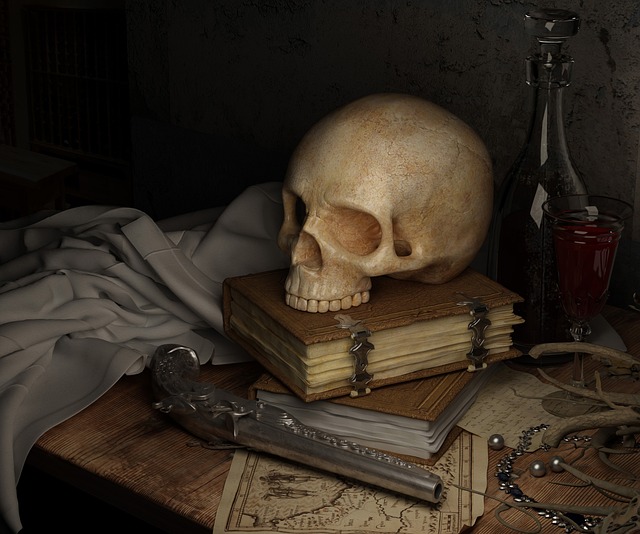When it comes to enjoying your favorite movies or shows, nothing interrupts the experience quite like the sight of a dead pixel on your TV screen. These tiny defects can feel like specks of dust on your perfectly polished viewing experience, drawing your attention away from the beautiful visuals and narratives that your display is capable of. Understanding dead pixels is an essential exercise for anyone invested in display technology, whether you watch on a large-screen TV or a desktop monitor.
First, let’s tackle what a dead pixel actually is. A dead pixel is a picture element on your screen that fails to illuminate as it should. This can manifest as a dot that stays black or, in some cases, stays locked on a specific color regardless of what is being displayed. In essence, they can be a real eyesore and may induce feelings of frustration, especially when you’ve just invested in a high-end display.
Addressing dead pixels begins with pinpointing their occurrence. To visualize the extent of the issue, you can run pixel tests available through various online tools. These tests can help you identify dead, stuck, or glowing pixels by filling your screen with different colors. By investing just a few minutes, you’ll gain insight into how severe the issue is and whether it’s time for deeper intervention.
Once identified, there are several techniques you can apply to tackle stubborn dead pixels. One common method is to gently massage the area surrounding the dead pixel using a soft cloth or your finger. This can sometimes bring the pixel back to life as it helps realign the liquid crystals in the screen. However, caution is crucial here—excessive pressure can do more harm than good, potentially exacerbating the issue or causing additional pixel damage.
If mechanical methods don’t yield results, there are software solutions available designed specifically to address stuck pixels. They typically cycle through different colors at high speeds to jolt the pixel back into working order. This method can be quite effective, and the best part is that it requires minimal effort on your part—simply allow the software to run its course and see if normalcy returns.
Prevention is always better than cure, especially when dealing with display technology. To minimize the risk of encountering dead pixels in the future, consider several precautionary steps. Start by ensuring your television or monitor is set up in a temperature-controlled environment, avoiding extreme heat or cold which can negatively affect display quality. Additionally, using a quality surge protector can prevent power surges that might lead to screen damage over time.
Moreover, proper cleaning techniques can extend your display’s lifespan. Always use a microfiber cloth and appropriate cleaning solutions tailored for electronics; this simple act can prevent dust buildup and lessen the chance of introducing new problems to your beloved TV or monitor.
Lastly, it’s worth noting that many manufacturers have specific policies regarding dead pixels. Familiarizing yourself with their warranty might just save you from unnecessary future headaches. In many cases, if a certain number of dead pixels are present, you may qualify for a replacement or repair, depending on the manufacturer’s guidelines.
When it comes down to it, encountering dead pixels can feel like a frustrating roadblock in what should otherwise be a seamless viewing experience. By familiarizing yourself with the potential solutions and maintenance practices available for display technology, you can not only manage existing issues but also avoid them in the future. Keep your mind sharp and your screen clearer, and enjoy a more vibrant viewing experience!