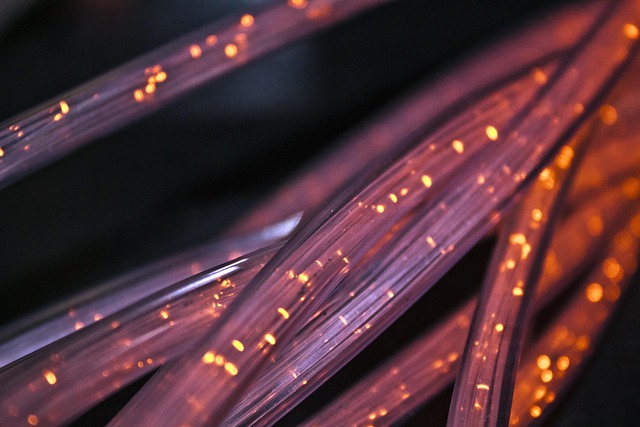Modern households are no longer limited to a handful of channels. Instead, a vast ecosystem of on‑demand content, live sports, and niche programming streams through internet‑connected devices. With the explosion of streaming services, the role of the end user in navigating a complex display environment has grown significantly. Streamers now rely on TVs, high‑definition monitors, and projectors to deliver their content, and any friction in this chain can quickly erode the perceived value of a subscription. Therefore, robust streaming user support is essential to maintain customer satisfaction and retention.
The Growing Importance of Display Quality in Streaming
High‑definition displays are the new baseline for any streaming experience. From 4K Ultra HD to 8K HDR, the visual fidelity offered by modern screens can be dozens of times more detailed than the average television set of the 1990s. However, the quality of the display is only one part of the equation. The compatibility between the streaming device, the content provider, and the display hardware determines whether the viewer actually receives that quality.
- Resolution support: Ensuring that the TV can decode 1080p, 4K, or 8K streams without upscaling or pixelation.
- Color accuracy: HDR10, Dolby Vision, and HLG require displays with wide color gamuts to deliver faithful reproductions.
- Latency and input lag: Low‑latency pathways from the streaming box to the monitor are vital for interactive content such as gaming or live events.
Common User Pain Points
Even with the best hardware, users frequently encounter obstacles. These pain points tend to cluster around three core categories: connectivity, settings, and performance. Below are the most frequent complaints and a brief outline of why they occur.
“My TV keeps disconnecting from the Wi‑Fi network during a marathon.” – Common frustration highlighting signal stability issues.
1. Connectivity problems – Wireless interference, router limitations, or outdated firmware can cause intermittent drops.
2. Incorrect display settings – Mismatched aspect ratios or HDR modes can result in washed‑out images or black bars.
3. Buffering or stalling – Even high‑speed connections can fail if the device or software is not optimized.
Building a Support Framework Around Streaming Devices
When designing a support structure for streaming users, it is useful to think in terms of a layered approach. Each layer addresses a different level of the user journey, from initial setup to troubleshooting during playback.
- On‑boarding assistance – Interactive guides that walk the user through connecting to the internet, selecting the right HDMI input, and configuring display modes.
- Real‑time diagnostics – Software that reports signal strength, packet loss, and available bandwidth, providing actionable insights.
- Community forums and knowledge bases – Peer‑to‑peer help where users share solutions for specific models and content providers.
By integrating these layers, the streaming user support system becomes proactive, reducing the number of support tickets generated by the end user.
Hardware Compatibility: The Silent Bottleneck
Many support issues stem from hardware that is simply out of date or misconfigured. For example, an older TV may lack a full‑band 4K HDR input, or a monitor might not support the required HDMI 2.1 specifications for the latest gaming consoles. Support teams should maintain a regularly updated compatibility matrix that includes:
- Supported resolutions and frame rates per device.
- Required firmware versions.
- Known issues with specific streaming apps or codecs.
Providing this information at the point of purchase or during the initial setup can prevent many frustrations.
Optimizing the Streaming Experience Through Software
Software plays a decisive role in how well a stream is rendered. Even with perfect hardware, the user experience can degrade if the streaming application is not configured correctly. Here are key areas where software adjustments can make a measurable difference:
- Adaptive bitrate algorithms – Intelligent streaming clients adjust quality based on real‑time bandwidth measurements, reducing buffering.
- Sub‑pixel rendering – Proper scaling of lower resolution content on high‑definition displays improves sharpness without adding artifacts.
- Audio‑visual sync – Latency measurement tools help align audio with video, eliminating lip‑sync issues.
Addressing Color and HDR Issues
Color fidelity is a critical component of visual enjoyment. Users often report “washed‑out” or “over‑saturated” images. This can be traced back to incorrect HDR configuration or mismatched color profiles.
Steps to resolve these issues include:
- Verify that the TV’s HDR mode matches the content’s HDR format (HDR10, Dolby Vision, or HLG).
- Confirm that the display’s color gamut supports the desired color space (BT.2020 for HDR).
- Check the HDMI cable for version compliance – older cables may not carry the full bandwidth required for 4K HDR.
Future-Proofing: Preparing for 8K and Beyond
The industry is rapidly advancing toward 8K resolution and higher refresh rates. As consumers adopt newer models, support teams must anticipate and address the following challenges:
- Bandwidth constraints – 8K streams require substantially higher download speeds, making robust Wi‑Fi or wired connections mandatory.
- Processing power – Devices need sufficient GPU capacity to decode 8K content smoothly.
- Firmware and driver updates – Regular patches ensure that new standards (e.g., HDMI 2.1) are fully supported.
Providing clear upgrade paths and educational materials about the benefits and prerequisites of 8K will help users make informed decisions.
Interactive Support Tools
Modern support solutions leverage technology to make troubleshooting intuitive. Examples include:
- In‑app diagnostics that can run a quick “stream health” test and display results in plain language.
- Remote assistance protocols that allow support engineers to view the user’s display settings without leaving the application.
- AI‑powered chatbots that can answer frequently asked questions about HDMI modes, HDR settings, and network requirements.
Such tools reduce the cognitive load on users, turning potential support requests into quick self‑service actions.
Conclusion: Empowering Users Through Seamless Support
In an era where streaming has become the dominant medium for entertainment, the end user’s interaction with display technology determines the overall satisfaction with the service. By focusing on comprehensive, proactive streaming user support that encompasses hardware compatibility, software optimization, and user education, service providers can create a frictionless experience that keeps audiences glued to their screens.
Ultimately, the success of a streaming ecosystem hinges not only on content quality but also on the reliability and clarity of the visual experience. Investing in robust support structures that anticipate user needs, guide them through setup, and quickly resolve technical hurdles will ensure that the promise of high‑definition streaming is fully realized.