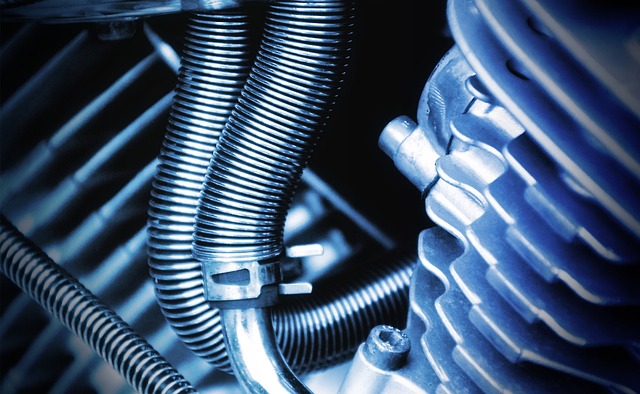The Ultimate Guide to Color Management Techniques for TV and Monitors
In an age dominated by visual media, color management has emerged as a cornerstone of effective display technology. It is the bridge that connects the creator’s vision with what you experience on your TV or monitor. Whether you’re a professional in graphic design, photography, or simply a movie enthusiast looking to amplify your viewing experience, understanding the intricacies of color management can transform your interaction with digital displays.
Color management ensures that the colors you see on your screen accurately represent the original colors as intended by the creator. The first step towards achieving this perfection begins with calibration. Calibration refers to adjusting a display’s settings to match color standards. Tools such as colorimeters or spectrophotometers offer precise measurements, allowing you to adjust brightness, contrast, and color levels until your monitor or TV accurately reflects real-world colors.
Moreover, understanding the color space used by your display is crucial. Different devices can operate within various color spaces, such as sRGB, Adobe RGB, or DCI-P3. Each color space has a distinct range of colors it can reproduce. For instance, sRGB is standard for most web content, while Adobe RGB offers a wider gamut for professionals in print. By choosing the right color space for your display, you acquire more accurate color reproduction, helping you visualize the content in its true form.
Another key aspect of color management is profiling. Display profiles, which can be created using software like ICC profiles, help your operating system and applications understand how to communicate colors to your display. This process ensures that your monitor or TV reflects the precise shades intended by the creators, reducing discrepancies in colors between different devices.
As new display technologies emerge, including OLED and Quantum Dot LED, understanding how these advancements affect color reproduction is vital. For instance, OLED displays can produce deeper blacks and a wider color gamut compared to traditional LCDs, while Quantum Dot technology enhances colors and brightness. Staying updated with these technologies and how they impact color management enables you to make informed decisions when choosing your next display.
Visualization is an integral part of effective color management. By effectively applying techniques such as the use of LUTs (Look-Up Tables) and soft proofing, you elevate your design or viewing experience. LUTs enable you to see how different color palettes will appear on your display, optimizing your aesthetic output, while soft proofing helps simulate how colors will look in various mediums — essential for photographers and designers alike.
For gamers, the impact of color management can take gameplay to unprecedented levels. With precise color calibration and awareness of color gamuts, players can gain a competitive edge, experiencing vibrant landscapes and detailed character designs just as the developers intended. High dynamic range (HDR) technology further enhances this experience, allowing for a broader range of brightness levels and colors, making games more immersive.
In summary, effective color management is essential whether you’re viewing your favorite series on a high-definition TV or designing graphics on a specialized monitor. Understanding calibration, color spaces, profiling, and leveraging new display technologies can significantly enhance your experience. By investing time in mastering these techniques, you’ll not only appreciate visual media on a deeper level but also contribute to a more accurate and vivid representation of creativity across screens everywhere.