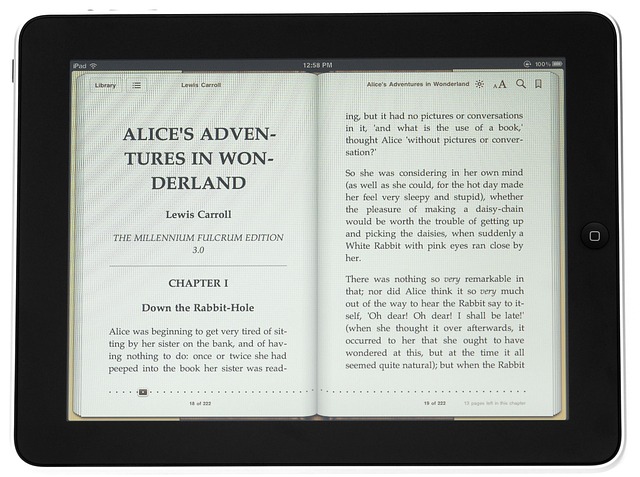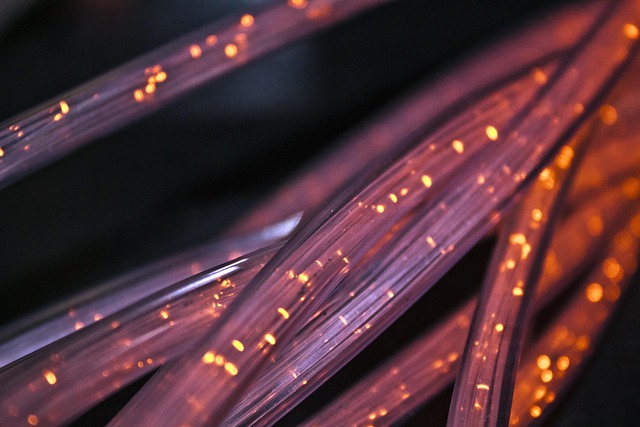In the age of on‑demand entertainment, digital literacy has become more than a convenient skill; it is a prerequisite for meaningful participation in the streaming ecosystem. Whether a casual viewer, a content creator, or a technology enthusiast, understanding how television and monitor technologies, visualization techniques, and streaming protocols interlace is essential for navigating the rapidly evolving media landscape.
Why Digital Literacy Matters for Streaming
Streaming services have shifted the way we consume visual content, moving away from scheduled broadcasts toward a model that demands active engagement. Digital literacy enables users to assess the technical quality of a stream, choose appropriate settings, and make informed choices about where to allocate bandwidth and storage. It also equips viewers to protect their privacy, manage digital rights, and critique the influence of recommendation algorithms on their viewing habits.
Core Components of Streaming‑Focused Digital Literacy
- Technical Proficiency – Knowledge of codecs, bitrates, resolution standards, and display capabilities.
- Media Literacy – Ability to interpret content context, understand production values, and recognize potential biases.
- Digital Hygiene – Skills in secure authentication, data management, and awareness of privacy settings.
- Ethical Consumption – Understanding the implications of streaming habits on sustainability and cultural representation.
These elements together form a framework that empowers users to harness streaming technology responsibly and effectively.
TV and Monitor Technology: A Quick Technical Overview
The evolution of display hardware has moved from CRT tubes to LCD panels and now to OLED and quantum‑dot LEDs. Each advancement brings distinct color accuracy, contrast ratios, and response times that directly affect the streaming experience.
- Resolution Standards – 1080p remains common, but 4K is now mainstream, and 8K is emerging for high‑end home theaters.
- HDR Formats – HDR10, Dolby Vision, and HLG provide wider dynamic ranges, delivering deeper blacks and brighter highlights.
- Refresh Rates and Variable Refresh Rate (VRR) – 60 Hz, 120 Hz, and adaptive VRR technologies reduce motion blur and tearing.
- Smart TV Platforms – Integrated app ecosystems allow direct access to streaming services, but they also introduce new security considerations.
Understanding these specifications allows viewers to match their hardware to the optimal streaming settings.
Visualization Techniques in Streaming Interfaces
Beyond raw pixel quality, visual design choices in streaming interfaces shape how content is discovered and consumed. UI designers use thumbnail scaling, genre categorization, and dynamic previews to guide users. The layout of navigation menus, the placement of search bars, and the color schemes of recommendation panels all influence the speed and satisfaction of finding desired media.
“A well‑structured interface reduces cognitive load and increases engagement,” says a leading user experience researcher.
Mastering Streaming: Practical Steps for Viewers and Creators
Achieving high‑quality playback involves more than just turning on the TV. It requires a set of deliberate choices that consider both the content and the network environment.
- Selecting the Right Streaming Service – Evaluate bandwidth plans, regional availability, and content libraries.
- Optimizing Network Settings – Use wired Ethernet where possible, prioritize Quality of Service (QoS) for video traffic, and monitor real‑time bandwidth usage.
- Choosing Appropriate Video Settings – Match the resolution and HDR option to the display’s capabilities; adjust bitrate controls if the platform allows.
- Managing Subtitle and Audio Tracks – For accessibility and language preferences, ensure the correct subtitles are enabled and audio languages are available.
- Content Upload Best Practices (for creators) – Encode using efficient codecs like H.265/HEVC, embed metadata for accurate captions, and test playback on multiple devices.
These steps collectively reduce buffering, preserve visual fidelity, and improve the overall viewing experience.
Common Troubleshooting and Performance Tuning
Even with optimal settings, users may encounter issues such as stuttering, unexpected quality drops, or interface glitches. A systematic approach can quickly pinpoint the root cause.
- Check Internet Speed – Run a speed test to confirm that your connection meets the service’s minimum requirements for the chosen resolution.
- Inspect Router Settings – Ensure firmware is updated, and that no device is monopolizing the bandwidth with background downloads.
- Verify Display Calibration – Incorrect color profiles can cause perceived distortion; adjust gamma and white balance through the TV’s settings menu.
- Clear Streaming App Cache – Accumulated data can lead to slow startup times and corrupted playback.
- Reboot Hardware – Power cycling the TV, router, and any intermediary devices often resolves transient glitches.
When persistent problems remain, consulting the service’s support portal or community forums can provide device‑specific guidance.
Future Trends Shaping Streaming and Display Technology
Several emerging developments promise to redefine how we consume and produce video content:
- Edge Computing – Deploying servers closer to users reduces latency, enabling smoother real‑time interactions.
- Artificial Intelligence in Recommendation Engines – AI refines content suggestions based on behavioral analytics, but also raises questions about algorithmic transparency.
- Ultra‑High Definition and HDR Advancements – 8K HDR with dynamic metadata will offer unprecedented realism, demanding more from both displays and streaming infrastructure.
- Immersive Audio and Spatial Rendering – Dolby Atmos and similar technologies pair with visual enhancements to create a fully enveloping media environment.
Digital literacy will remain essential as these innovations introduce new technical vocabularies and user expectations.
Building Digital Literacy: Resources and Strategies
Developing streaming‑specific digital literacy is an ongoing process. Users can adopt the following strategies:
- Attend workshops on hardware specifications and network optimization offered by consumer electronics stores or online platforms.
- Participate in community forums where experienced users share tips on selecting codecs, configuring routers, and troubleshooting playback issues.
- Engage with academic or industry publications that analyze the impact of streaming algorithms and display technology on culture and society.
- Experiment with different devices—smartphones, tablets, gaming consoles—to observe how the same content behaves across diverse hardware.
Continuous learning ensures that users stay ahead of technological shifts and can make choices that align with their personal values and viewing habits.
Conclusion: Embracing an Informed Streaming Experience
As television and monitor technology advance, the line between passive viewing and active participation blurs. Digital literacy for streaming equips individuals to navigate this dynamic landscape with confidence. By mastering the technical aspects of display hardware, understanding how visualization affects content discovery, and staying informed about future trends, users can transform streaming from a simple pastime into a deliberate, high‑quality, and ethically conscious experience.