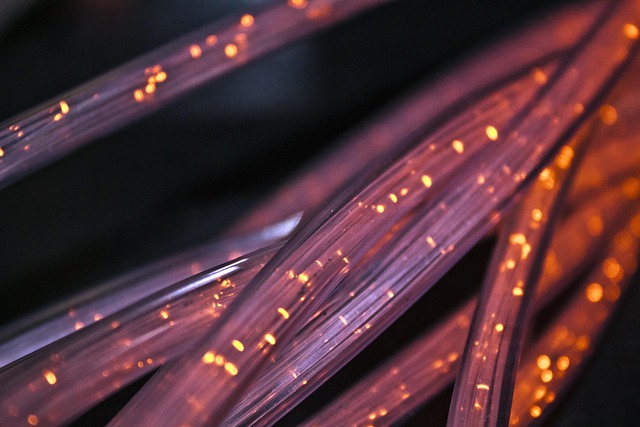In the age of instant gratification, the term loading speed has become a central metric for assessing the quality of any digital experience. For home entertainment, where viewers expect a seamless transition from menu navigation to full‑screen content, loading speed directly influences perceived visual quality and overall satisfaction. While the term often evokes thoughts of web page performance, it is equally critical for streaming TV display technology, where a slow initial load can translate into buffering, stutter, or loss of high dynamic range (HDR) detail.
Hardware Foundations: From Processor to Pixel
Modern televisions incorporate powerful GPUs, high‑bandwidth memory, and specialized video decoding chips. These components must work in harmony to transform compressed bitstreams into a live image. A robust processor can quickly decompress high‑resolution video, but if the memory bus is limited, pixel data will bottleneck before it reaches the display panel. Consequently, loading speed in a TV context is often a function of how fast the front‑end pipeline can feed the back‑end display.
- GPU throughput determines how many frames can be processed per second; higher clock speeds and more shader units reduce decode latency.
- DDR4/5 bandwidth affects the speed at which compressed frames are read into the GPU; 16 Gbps and above are common in premium models.
- Panel refresh rate and pixel clock must match the output from the GPU; mismatches can cause tearing or stutter, compromising the perceived loading speed.
Display Technologies and Their Impact on Loading Speed
Different panel technologies introduce distinct latency profiles:
OLED panels boast near‑zero response times, allowing instantaneous pixel state changes, which helps maintain smooth visual flow when a stream starts. QLED and microLED technologies rely on backlighting or discrete LEDs, which can introduce slight delays but are often mitigated by advanced driver electronics.
When a stream begins, the TV must quickly render the first frame. For OLED, the sub‑microsecond response helps reduce the perceived lag. QLED and microLED require the backlight to settle, adding a few milliseconds that may be noticeable to an attentive viewer. Therefore, manufacturers design firmware optimizations specifically aimed at reducing these micro‑delays, effectively improving loading speed without sacrificing brightness or color fidelity.
Software Optimizations: Decoding and Rendering Pipelines
On the software side, the operating system’s video stack must be lean and efficient. Key elements include:
- Hardware‑accelerated codecs such as H.264, H.265, VP9, and AV1 reduce CPU load, freeing cycles for other tasks.
- Thread scheduling ensures that decoding, color space conversion, and scaling run concurrently, minimizing idle time.
- Frame buffering strategies allow the system to pre‑render upcoming frames, so the first visible frame arrives with minimal latency.
Moreover, smart edge‑processing can perform a low‑quality preview immediately after the stream starts, giving users the impression of instant playback. The high‑quality rendering then catches up in the background, a technique often referred to as progressive enhancement.
Adaptive Bitrate Streaming and Its Role in Loading Speed
Adaptive bitrate (ABR) protocols—HLS, MPEG‑DASH, and proprietary solutions—adjust video quality in real time based on network conditions. While ABR is primarily designed to prevent buffering during playback, its initial segment selection is crucial for loading speed:
- Choosing a lower resolution first allows the decoder to render a frame quickly, improving loading speed.
- Once the network stabilizes, higher bitrate segments are fetched, restoring full visual fidelity.
- Some providers embed a “startup” segment that is intentionally small; this segment contains enough data for the first frame but is lightweight enough to download almost instantly.
Because modern televisions can upscale content in real time, the difference between starting at 720p versus 1080p is often negligible, making this approach an effective trade‑off between speed and perceived quality.
Network Considerations: From ISP to Edge Server
Even the most powerful hardware cannot compensate for a slow network. Key factors include:
- Bandwidth—High‑definition streams typically require 5–15 Mbps, while 4K HDR can exceed 25 Mbps. Ensuring sufficient bandwidth reduces initial packet loss.
- Latency—Measured in milliseconds, lower latency means the first packet reaches the device sooner, shortening the initial load.
- Content Delivery Networks (CDNs)—Strategically positioned servers reduce the physical distance packets travel, improving loading speed by cutting round‑trip time.
Consumers can also influence loading speed by positioning their router close to the TV, using Ethernet over Wi‑Fi where possible, and ensuring no other high‑bandwidth activity (e.g., large downloads) is occurring simultaneously.
Edge Computing and Caching Strategies
Edge devices—such as set‑top boxes and smart TVs—implement caching to keep frequently accessed content readily available. The two primary caching mechanisms are:
- On‑device caching stores a small portion of the stream locally; when the user selects a channel, the cached segment can be displayed instantly.
- Proxy caching at the ISP level serves the same content to multiple users in the same area, decreasing the distance each packet travels.
Both strategies reduce loading speed by ensuring that the initial data required for the first frame is already present or can be retrieved with minimal delay.
Quality Metrics: Beyond Pixels—Color, HDR, and Motion
Visual quality is not solely about resolution. Modern TVs employ high‑dynamic‑range (HDR) profiles, wide color gamuts, and high refresh rates to deliver cinematic experiences. Each of these features adds complexity to the decoding pipeline, potentially affecting loading speed. For instance:
- HDR metadata must be parsed and applied before the first frame is displayed.
- Wide color spaces (Rec. 2020) require additional color space conversion, which can add microseconds.
- High refresh rates (120 Hz or 240 Hz) necessitate more frames per second, increasing decoder workload.
Manufacturers balance these demands by optimizing firmware to perform HDR and color conversion in hardware, thereby keeping loading speed high while preserving the immersive visual experience.
User‑Centric Design: The Human Perception Factor
From a human perspective, the threshold for perceiving lag varies. Studies show that a delay of under 50 ms is generally invisible to most viewers. However, when the first frame arrives after a noticeable pause, the user may feel a mismatch between expectation and reality. Designers thus employ the following tactics to align with perceptual limits:
- Pre‑loading UI elements while the video stream initializes, so the interface feels responsive.
- Displaying a lightweight loading animation that suggests imminent content, which psychologically reduces perceived wait time.
- Synchronizing audio cues with the first frame to create a cohesive sensory onset.
These strategies, while simple, can dramatically improve the subjective experience of loading speed without requiring additional hardware.
Future Directions: AI, 5G, and Beyond
Emerging technologies promise to further shrink the gap between loading speed and visual fidelity. Artificial intelligence can predict user intent, pre‑fetching relevant segments before the user initiates playback. 5G networks bring higher bandwidth and lower latency, allowing TVs to fetch higher quality segments instantly. Quantum‑resistant encryption and improved compression codecs (e.g., AV1‑HDR, VVC) reduce data size while maintaining quality, easing the load on the network and the decoder.
As these technologies mature, the industry will likely shift from hardware‑centric optimizations toward software‑driven solutions, where intelligent algorithms and edge computing collaboratively ensure that every stream starts with lightning‑fast loading speed and uncompromised visual quality.